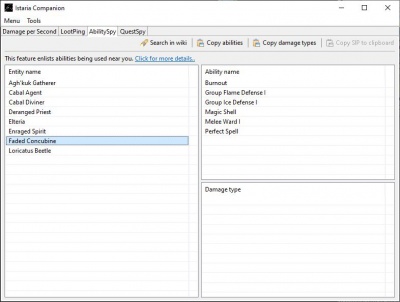Difference between revisions of "Istaria Companion/AbilitySpy"
From Istaria Lexica
(new and shiny) |
|||
| Line 4: | Line 4: | ||
==The buttons above the tables== | ==The buttons above the tables== | ||
* 'Search in wiki' opens Istaria Lexica's search page for the selected element. You can use that on all of the three tables. | * 'Search in wiki' opens Istaria Lexica's search page for the selected element. You can use that on all of the three tables. | ||
| − | * 'Copy abilities' copies the scanned abilities of a selected entity to your computer's clipboard. It is preformatted and ready | + | * 'Copy abilities' copies the scanned abilities of a selected entity to your computer's clipboard. It is preformatted and ready to paste into Istaria Lexica's creature pages. |
| − | * 'Copy damage types' copies the scanned damage types of a selected entity to your computer's clipboard. It is preformatted and ready | + | * 'Copy damage types' copies the scanned damage types of a selected entity to your computer's clipboard. It is preformatted and ready to paste into Istaria Lexica's creature pages. |
[[Category:Istaria Companion]] | [[Category:Istaria Companion]] | ||
Revision as of 18:54, 3 December 2019
Overview[edit]
AbilitySpy enlists all abilities a certain entity (players, creatures,..) has used near you.
The buttons above the tables[edit]
- 'Search in wiki' opens Istaria Lexica's search page for the selected element. You can use that on all of the three tables.
- 'Copy abilities' copies the scanned abilities of a selected entity to your computer's clipboard. It is preformatted and ready to paste into Istaria Lexica's creature pages.
- 'Copy damage types' copies the scanned damage types of a selected entity to your computer's clipboard. It is preformatted and ready to paste into Istaria Lexica's creature pages.